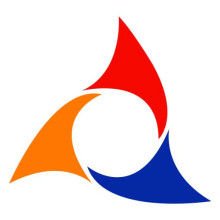Microsoft Excel - From Beginner to Expert
This Microsoft Excel class will make you a master of Microsoft Excel. The training uses Latest Version Excel for Windows.
English
This training provides you everything you need to know about Microsoft Excel.
From the fundamentals, to the most advanced features, after taking this online class you will be able to use Microsoft Excel at an expert level.
You can learn Microsoft Excel easily and quickly if it is taught correctly. Developed by a Microsoft Certified Master Instructor, this course provides comprehensive coverage on Microsoft Excel.
You will learn all of the following about Microsoft Excel:
Learn how to navigate around Excel
Learn how to enter and edit data in Excel
Learn how to adjust the way data and information are displayed in Excel
Learn how to write formulas quickly and easily with the point-and-click method
Learn how to use relative, absolute, and mixed references in Excel
Learn how to create powerful calculations with Excel functions
Learn how to visually represent your data with charts and graphs in Excel
Learn how to use Excel data tools like sorting, subtotaling, and filtering
Learn how to "freeze columns and rows" with freeze panes in Excel
Learn how to remove duplicates from data in Excel
Learn how to "transpose data" - switching the columns and rows in Excel
Learn how to use Excel to leverage data with Pivot Tables & Pivot Charts
Learn how to format worksheets in Excel for impact and appeal
Learn how to automate Excel tasks with time-saving macros
Learn how to integrate Microsoft Excel with Microsoft Word
Learn how to use passwords in Excel to protect your work in multiple scenarios
Learn tips and tricks about Excel, as well as Excel secrets and shortcuts
Learn how to use printing and sharing in Excel